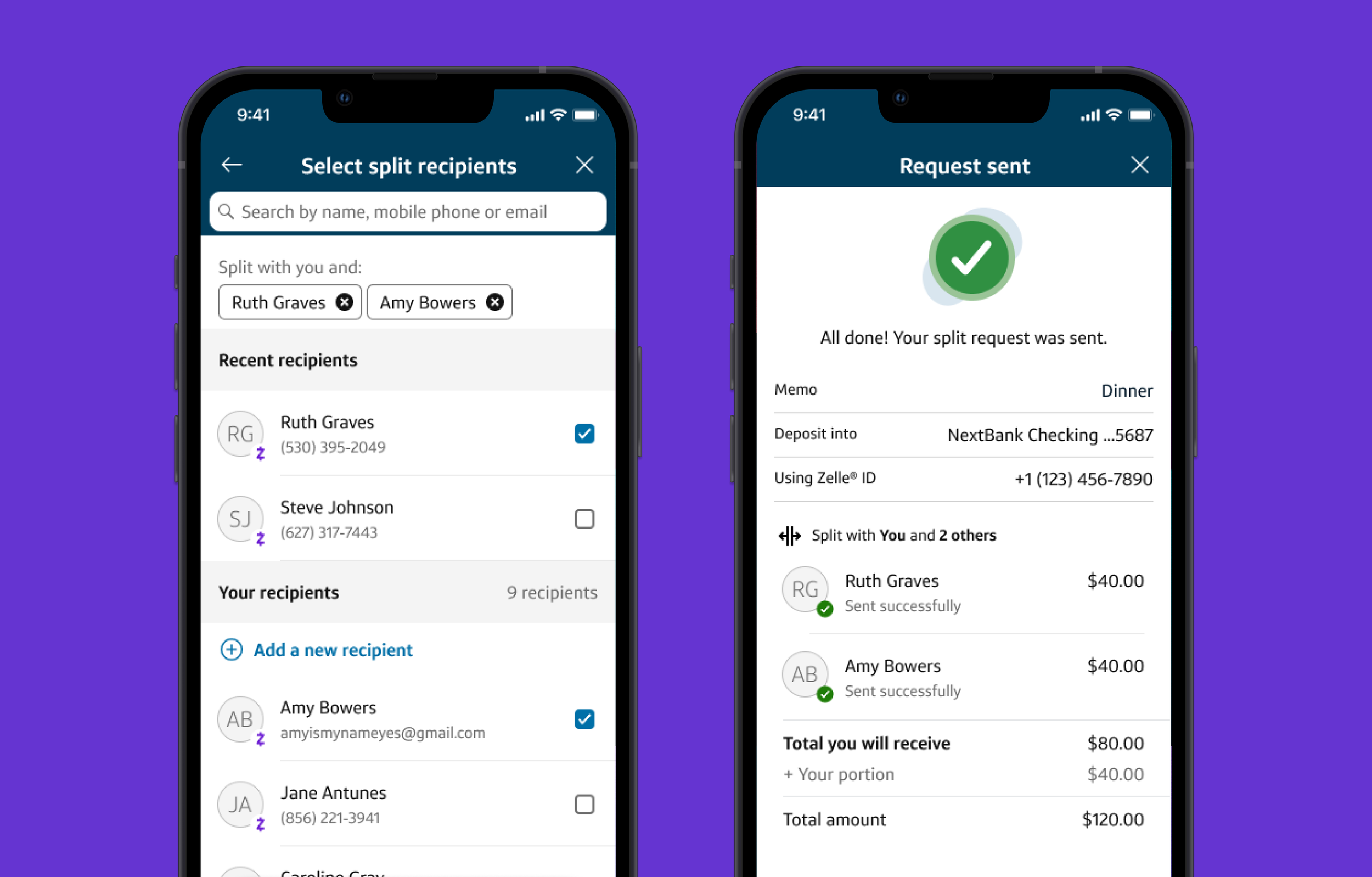
Helping Zelle users split bills
Improving the user experience when requesting money from each recipient in a split payment.
Skills
Interaction design, Interface design, Wireframes, Prototyping, Usability testing
In collaboration with
1 product partner, 1 design partner, 2 tech leads, iOS and Android developers
Tools
Figma
Background
What is Zelle and how does it work?
Zelle is a peer-to-peer (P2P) payments platform that lets users send or request money directly between bank accounts.
Integrated into major U.S. banking apps, including Capital One
Early Warning Services (EWS) sets required features, but my team was able to design our own flow although it had to be close to the suggested design by EWS.
What are split payments?
Split payments involves splitting a total bill across multiple people, where each person owes a portion of the total. These splits can be even where each person owes the same amount. For example, if everyone shared a pizza. Splits can also be unequal if some people owe more than others. For example, if one roommate in an apartment has their own bathroom, they might pay a higher portion of the rent.
Problem
According to EWS in Q1 2024, splitting rent and utility bills remained the most common use case for Zelle users, making up 30.5% of categorized transactions. In addition, most of the other top 10 most common use cases potentially involve splitting, such as: food and dining (13.7%), services (13.5%), gifts (10.6%), car & transportation (6.7%), shopping (2.6%), travel/vacation (2.5%), and groceries(1.9%).
However, users experience 2 major pain points when trying to use Zelle for split payments:
1. Users must send multiple requests.
Zelle only supports sending a request for money to one recipient at a time. Therefore, when a payment involves X people (besides the person requesting money), they must send X requests. This requires an unnecessary amount of time and steps, where many are redundant. For example, in an even split, the user will need to enter the same amount for each request.
2. Calculating how much each recipient owes is a hassle.
Users must exit the Capital One app to calculate how much each recipient owes in their calculator app unless the total happens to be easy to split in their head, which is unlikely when totals include tax and tip.
Problem statement
Capital One Zelle users need a streamlined way to split and request payments from multiple people in one flow.
Solution
I made 3 key design decisions based on the findings from the usability test I conducted and feedback I received from design critique sessions.
1. Create split payment via request flow
When prompted to create a split request, 6 out of 8 participants clicked on the “Request” button on the Zelle landing page and expected to enter a split request. Therefore, I decided to put the split payment point within the request flow and make it easily discoverable.
2. Default to even split with option to customize amounts
After selecting the recipients, the user enters the total bill amount on the Payment details screen.
On the next screen, by default the bill is split evenly. The user then has the option to customize any individual amounts.
Because the total amount is static, the other amounts are rebalanced when an individual amount is changed. This helps reduce the amount of calculation the user needs to do on their own.
3. Default to include self in split with option to be removed
By default, “you” (the user) are included in the split payment. This is based on our assumption that the person who paid the bill (i.e. dinner bill) and is requesting to be paid back by others probably owes a portion of the bill themselves.
However, I included the option to remove “your portion” from the bill in case they didn’t owe anything, or had already adjusted the total to exclude their portion.
I tested a version of the design where users could remove themselves from the split on the “Recipients” screen, but they didn’t try to remove themselves until the screen where they “Edit individual amounts.” They also didn’t think to enter that they owe “$0” as a way to effectively “remove” themselves from the split. Therefore I included the explicit option to remove and add yourself back on this screen.
Final flow
Below is a user flow of the final state of the split payment design. Instead of going through the flow X times when requesting from X recipients, users only have to go through the split payment flow once. They also stay within the Zelle app instead of having to switch to the calculator app for when the split is even.




